What is ERP?
ERP is the abbreviation for "Enterprise Resource Planning" and stands for a holistic organizational concept for planning, controlling and monitoring a company’s resources. These include, for example, personnel, capital, materials, machines and capacities.
An ERP system is a software solution that can be used in different companies for planning, controlling and supporting business processes. Different areas such as procurement, production, sales, plant management, etc. are networked with each other through a database, which facilitates the management of operational resources.
In this article you will find information about ERP systems, cloud ERP solutions and ERP as a service.
Table of content
What does ERP mean?
Enterprise Resource Planning includes, in addition to planning, the following types of tasks in the company:
- administrative
- dispositive
- monitoring
The constant changes in the market and the need to adapt to them justify the use of a comprehensive strategy in the company.
Typical reactions to this are, for example:
✔ Striving for rationalization in all areas of the company with the aim of reducing costs or increasing performance.
✔ Concentration on core competencies
✔ Rapid adaptability to changes in the corporate structure, e.g. through:
- Reorganization and reorganization projects
- Company spin-offs
- Outsourcing abroad
- Company mergers
In order to be able to implement these reactions more quickly, the use of operational ERP application systems is of great importance. The focus of such systems is primarily on optimizing and supporting business processes. These advance the goals of a company-wide strategy. Due to the close connection between strategy and the IT application system, the ERP term is mostly used in connection with such application systems.
An ERP software includes the following components:
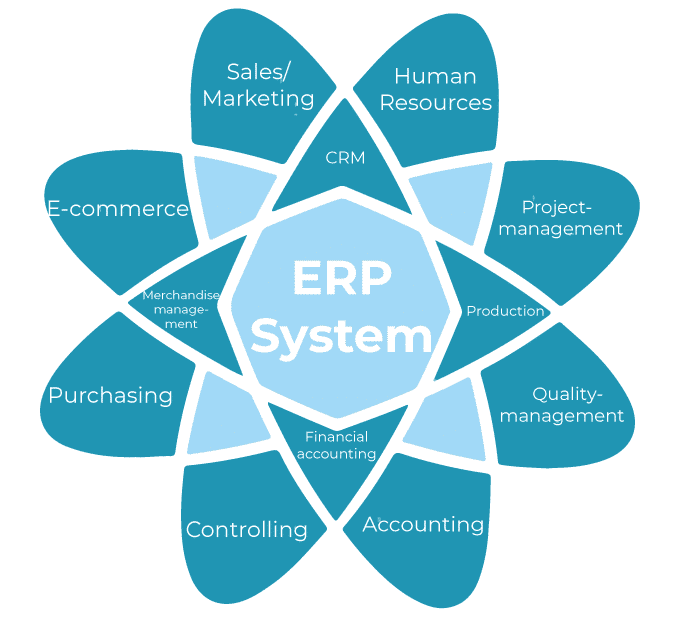
How has the term ERP system evolved?
ERP systems are software solutions that can be used in different companies for planning, controlling and supporting business processes. Different areas such as procurement, production, sales, plant management, etc. are networked with each other through a database. This facilitates the management of operational resources.
The historical development of these systems can also provide information for understanding ERP software. The forerunners of today’s ERP solutions are the MRP (Material Resource Planning, 1970s) and MRP II systems (1980s) for material requirements planning.
In the 90s, the term CIM (Computer Integrated Manufacturing) emerged, which means a combination of commercial and technical functions in industrial companies. In the CIM concept, subsystems were combined such as:
- PPS (Production planning and control)
- CAD (Computer Aided Design)
- CAQ (Computer Aided Quality)
- CAM (Computer Aided Manufacturing)
Parallel to this, the term ERP (Gartner) was created, which essentially focused on the integration of commercial systems (logistics, accounting, human resources). This was intended to express the fact that modern IT can support almost all areas of a company. Today, further development is often referred to as ERP II or ERP Business Suite.
What are the functionalities and benefits of an ERP system?
ERP programs are among the success factors of a company and have been proven to increase performance or reduce process costs.
| Business program modules | These support the functions/business processes of a company. |
| User and access systems | The ERP application system is operated in a data center. Software installation, operation and maintenance are the responsibility of either the company or the data center. |
| Customization tool | The tool adapts ERP solutions to operational requirements. |
| Development system | These systems create custom program extensions and modules to manage custom extensions. |
| Billing Tools | These tools are used for module usage of the software. |
| Multi-tenancy components | These enable several customers to be served on one system. This prevents mutual insight into the data. |
| Database | It is a persistent data storage and is used for data exchange. |
| Documentation systems from a technical and user-oriented point of view | They organize, archive and record documents. |
| Solution Management Tool | These tools are used to install, implement, maintain and service the application software. |
| Internationalization mechanisms | These are applied for multilingualism, date and measurement units, and currencies. |
| Test tools | Test tools are used to evaluate program extensions. |
Which tools belong to the standard ERP system depends on the provider. Some selected important functions are explained in more detail below.
- Materials management (procurement, warehousing and internal transport)
- Distribution
- Production
- Service
- Assembly
- Accounting (financial accounting, asset accounting)
- Human resources
- Planning and information system (DataWarehouse, BI functions)
These business management functions are usually supplemented by office applications (calendar, scheduling, text and spreadsheet calculation) or document management functions. With these functions, ERP software can be roughly outlined.
- Business process optimization
- Increased flexibility
- Higher productivity of employees
- Ability to integrate business units
- Improved information
- Increased data quality
- Employee satisfaction
- Time savings
What forms of ERP integration are there?
An outstanding feature of an enterprise resource planning system is integration. In general, integration means the interaction of individual components to form a meaningful overall system.
The basic characteristic of integration is that a change in one part can also affect upstream and downstream parts. Therefore, all activities, changes and inputs must take into account the effects on the overall system. Objects that can be integrated are e.g.
| Data integration | Data integration requires the common use of the same data in all program parts of the integrated ERP system. Technically, this is achieved by a database that serves as the basis of the ERP system. |
| Function integration | Function integration, on the other hand, means that all program functions interact along the business process and, in the very best case, can be combined into a business process by a modeling tool. This would correspond to a service-oriented architecture of an ERP system. |
| Vertical Integration | If the program functions are switched one after the other, this is called vertical integration. |
| Horizontal Integration | If program functions build on each other, this is called horizontal integration. |
| Media integration | Media integration allows text, still and moving images or sound to be displayed in an ERP system. |
| In-house Integration | In the case of in-house integration, the cooperation of the operational application systems must be ensured. The technical realization takes place through an ERP system per se or beyond application system boundaries through: Web services Integration systems (EAI systems) specially programmed interfaces |
| Inter-company integration | However, cross-company integration is becoming increasingly important, since a business process generally does not end at the company boundaries. You may want to integrate ERP systems/functions from customers and suppliers into your own ERP system. |
What is a cloud ERP system?
Today, an application company is faced not only with the decision of which software package is the most suitable but also in which operating model ERP application software should be applied. Cloud solutions are gaining more and more popularity.
Here, the software and hardware are provided by a cloud operator at a fixed price per user. The system is accessed like an Internet page from a browser. This means that the entire IT infrastructure is secured by the operator. High-security standards are guaranteed by security certifications such as the ISO 27001 standard.
Cloud systems bring many advantages:
- Automatic and free updates
- No maintenance costs
- Reduced workload for IT staff
- Provisions for data security and backups
- Location and device-independent access
- Fail-safe
What are the advantages and disadvantages of an ERP system?
Integrated ERP application systems have the task of supporting different user groups of a company such as clerks (e.g. accountants, purchasers, salespersons, schedulers) and the decision makers (management, department managers, group managers) in fulfilling their operational tasks.
To do this, ERP programs must support operational business processes (BP). However, ERP systems are not only subject to the GP, but allow for continuous improvement or provide innovative opportunities for radical change.
Furthermore, integrated ERP systems train employees in process thinking and thus help to overcome departmental boundaries within one’s own company. Thus, ERP systems are process-supporting and process-shaping tools that are used to
✔ introduce process orientation
✔ optimize processes
✔ change the division of labor within the company.
For this purpose, ERP programs must be embedded in the operational organization, which turns an ERP application system into an operational information system.
By definition, an ERP application system comprises the programs and operational data. An information system consists of the ERP application system and is anchored in the company in terms of organization and personnel. Very important in this context is the acceptance of the ERP system on the part of the management and clerk level.
Advantages as an information system
- Reduction of lead times in processes
- Automation of processes or process steps
- Establishing organizational and technical interfaces
- Cost savings in process handling
- Realization of reliable and/or automated data acquisition
- Support of process orientation in the company
- Reduction of the division of labor through task grouping
- Avoidance of data redundancies
- Reduction of interfaces between people and departments
- Improvement of the level of information and quality of information in the company
Disadvantages
- Dependence on the producer of the software
- Effort due to system complexity
- The individual components are not necessarily a best-of-breed solution, which means compromises in comfort, speed and functionality.
- Errors in the system can have negative effects on different data and functional areas
- Effort for training, customizing as well as maintenance of the complex ERP application systems
- Effort for the integration of third-party systems
Thus, the large scope, complexity of functions and their integration, in particular, represent both a risk and an opportunity for user companies.
Further reading:
Jürgen Finger: Successful ERP Projects: A recipe book for managers. Springer, 2nd edition, 2012. ISBN-978-3-642-32828-2
Marcus Görtz, Martin Hesseler: Basic knowledge of ERP systems: Selection, introduction & use of standard business software. W3L AG, 2007. ISBN-978-3-937137-38-4.